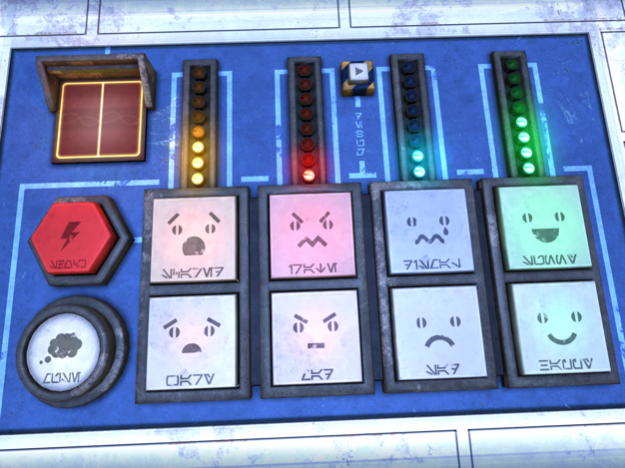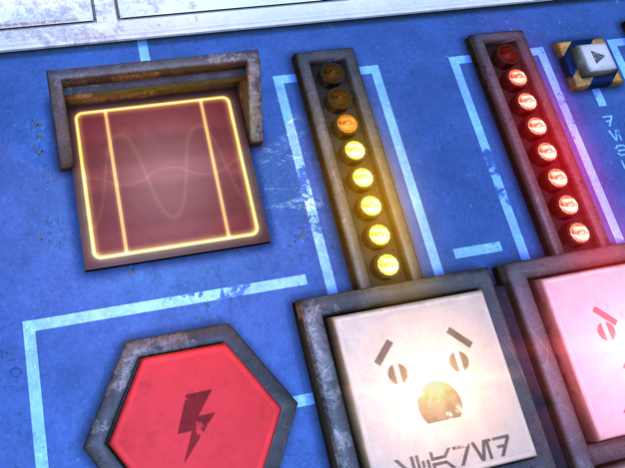R2-D2 Vocalizer 6.0
Continue to app
Free Version
Publisher Description
Generate unique, emotional R2-D2 vocalizations with the press of a button!
The R2-D2 Vocalizer is a fully functional AI. The software is powered by advanced research into the speech patterns and emotional logic of R2-D2.
Press an emotional stimulus button and R2 will respond. His emotions will shift based on R2’s actual personality. He will then vocalize his new emotions.
Each vocalization is unique. A sophisticated algorithm assembles R2’s speech "syllable" by "syllable." Billions upon billions of rules dictate how each sound should be selected, processed, timed, and sequenced to achieve emotional and canonical accuracy.
For more control, use the Script panel to create a vocalization manually. The software's grammatical AI provides canonically-appropriate recommendations to guide you towards a coherent vocalization. Then store your custom vocalization to memory where it can be recalled either verbatim or with organic, AI-powered variation.
This software is entirely free and contains no advertisements or in-app purchases.
For more information on the Human-Cyborg Relations project, please visit humancyborgrelations.com
Apr 18, 2023
Version 6.0
• Polished radar eye
About R2-D2 Vocalizer
R2-D2 Vocalizer is a free app for iOS published in the Recreation list of apps, part of Home & Hobby.
The company that develops R2-D2 Vocalizer is Michael Perl. The latest version released by its developer is 6.0.
To install R2-D2 Vocalizer on your iOS device, just click the green Continue To App button above to start the installation process. The app is listed on our website since 2023-04-18 and was downloaded 2 times. We have already checked if the download link is safe, however for your own protection we recommend that you scan the downloaded app with your antivirus. Your antivirus may detect the R2-D2 Vocalizer as malware if the download link is broken.
How to install R2-D2 Vocalizer on your iOS device:
- Click on the Continue To App button on our website. This will redirect you to the App Store.
- Once the R2-D2 Vocalizer is shown in the iTunes listing of your iOS device, you can start its download and installation. Tap on the GET button to the right of the app to start downloading it.
- If you are not logged-in the iOS appstore app, you'll be prompted for your your Apple ID and/or password.
- After R2-D2 Vocalizer is downloaded, you'll see an INSTALL button to the right. Tap on it to start the actual installation of the iOS app.
- Once installation is finished you can tap on the OPEN button to start it. Its icon will also be added to your device home screen.